Configuring a Proxy Server in Undetected Chrome
Mar 16, 2025
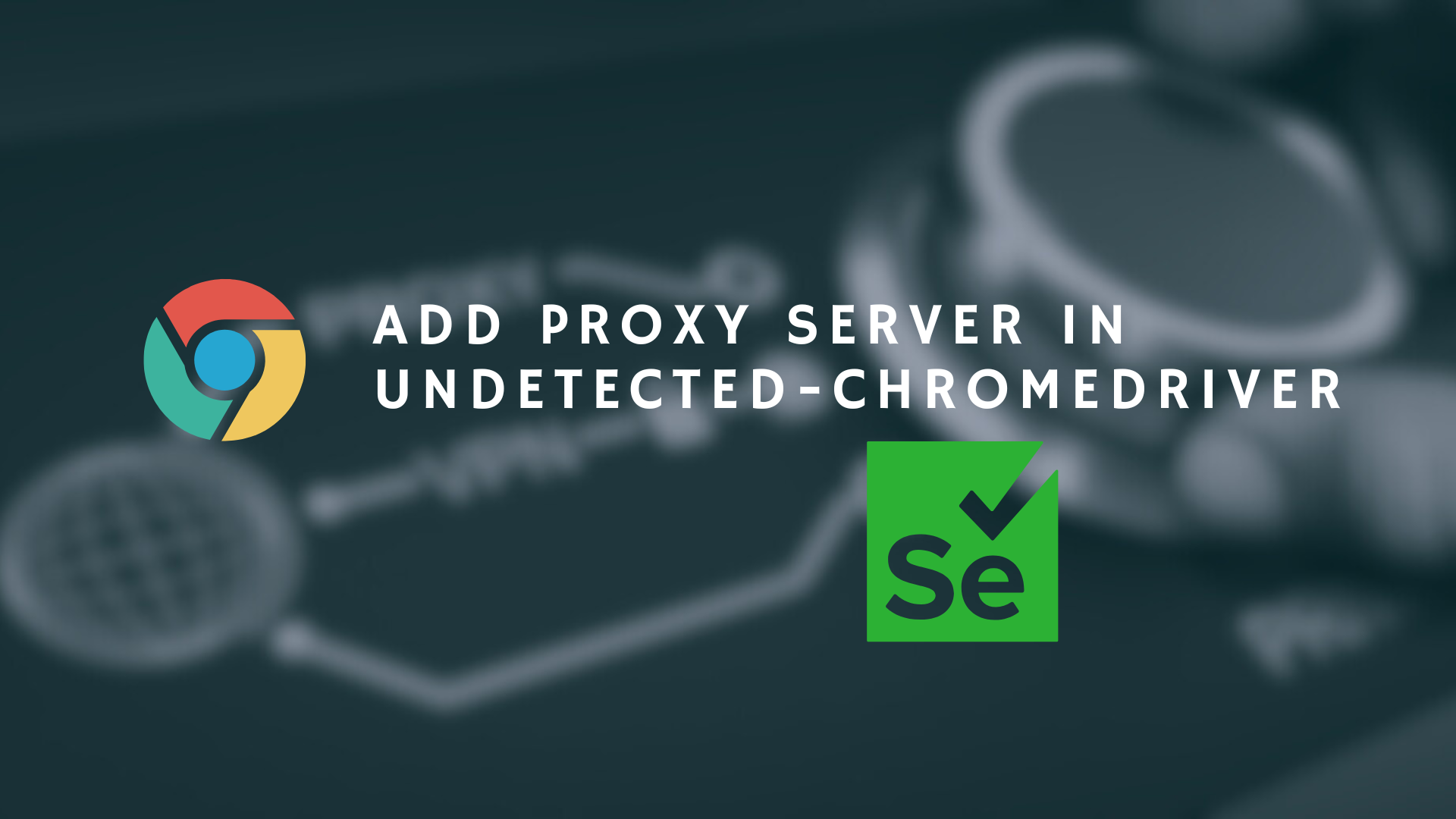
Recently I was working with a project that required me to scrape a website. The website was protected by Cloudflare, so I needed to use a residential proxy server to bypass the protection. I was using the undetected-chromedriver library to create an undetected chrome browser instance which is a patched version of selenium’s webdriver.
I found that there’s a way to set a proxy server using the flags.
options = Options()
options.add_argument("--proxy-server={}:{}".format(ip, port))But this didn’t work for me. Some reports say this worked only for localhost proxies.
Why the flag method doesn’t work reliably
The --proxy-server flag approach often fails with undetected-chromedriver for several reasons:
-
Authentication issues: The flag method doesn’t handle proxy authentication well, especially with external proxies that require username/password.
-
Fingerprinting detection: When using the flag method, websites with advanced bot detection can still identify automation because the proxy configuration leaves certain fingerprinting traces.
-
WebRTC leaks: The flag method doesn’t properly handle WebRTC, which can leak your real IP address even when a proxy is configured.
-
Inconsistent behavior: The flag method works inconsistently across different Chrome versions and operating systems, making it unreliable for production use.
Here’s the way that works for any proxy server. Using an extension. Yes a chrome extension will be created and installed in the runtime.
import os, time
import undetected_chromedriver as uc
class ChromeProxy:
def __init__(
self,
host: str,
port: int,
username: str = "",
password: str = ""
):
self.host = host
self.port = port
self.username = username
self.password = password
def get_path(self) -> str:
return os.path.join(os.path.dirname(os.path.abspath(__file__)), "proxy_extension")
def create_extension(
self,
name: str = "Chrome Proxy",
version = "1.0.0"
) -> str:
proxy_folder = self.get_path()
os.makedirs(proxy_folder, exist_ok = True)
# generate manifest (establish extension name and version)
manifest = ChromeProxy.manifest_json
manifest = manifest.replace("<ext_name>", name)
manifest = manifest.replace("<ext_ver>", version)
# write manifest to extension directory
with open(f"{proxy_folder}/manifest.json","w") as f:
f.write(manifest)
# generate javascript code (replace some placeholders)
js = ChromeProxy.background_js
js = js.replace("<proxy_host>", self.host)
js = js.replace("<proxy_port>", str(self.port))
js = js.replace("<proxy_username>", self.username)
js = js.replace("<proxy_password>", self.password)
# write javascript code to extension directory
with open(f"{proxy_folder}/background.js","w") as f:
f.write(js)
return proxy_folder
manifest_json = """
{
"version": "<ext_ver>",
"manifest_version": 3,
"name": "<ext_name>",
"permissions": [
"proxy",
"tabs",
"storage",
"webRequest",
"webRequestAuthProvider"
],
"host_permissions": [
"<all_urls>"
],
"background": {
"service_worker": "background.js"
},
"minimum_chrome_version": "22.0.0"
}
"""
background_js = """
var config = {
mode: "fixed_servers",
rules: {
singleProxy: {
scheme: "http",
host: "<proxy_host>",
port: parseInt("<proxy_port>")
},
bypassList: ["localhost"]
}
};
chrome.proxy.settings.set({
value: config,
scope: "regular"
}, function() {});
function callbackFn(details) {
return {
authCredentials: {
username: "<proxy_username>",
password: "<proxy_password>"
}
};
}
chrome.webRequest.onAuthRequired.addListener(
callbackFn, {
urls: ["<all_urls>"]
},
['blocking']
);
"""
proxy = ChromeProxy(
host = "localhost",
port = 3128,
username = "",
password = ""
)
extension_path = proxy.create_extension()
options = uc.ChromeOptions()
options.add_argument(f"--load-extension={extension_path}")
driver = uc.Chrome(options = options)
driver.get("https://www.2ip.io/")
time.sleep(10)In this code, you just need to pass the proxy server details like host, port, username, password and it will create an extension and install it in the runtime.
I tested this with a residential proxy server from oxylabs.io and it worked like a charm.
Credits
- desis123 for pointing out the solution.
- ooojustin for the class based implementation.
- Original Discussion.